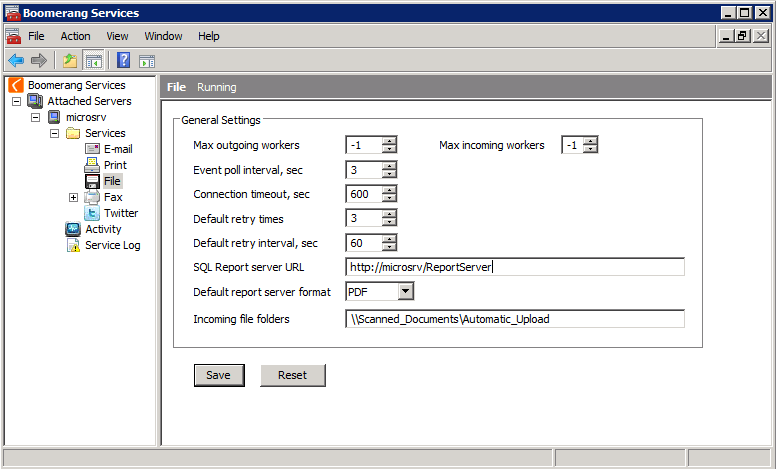New Feature – File In
We are pleased to announce a new feature in the Boomerang Notification Framework. The new featured is called File In and is available from version 1.5.0.
The File In feature will automatically upload any file saved in a folder on a network share. One or more folder locations may be defined in the Boomerang Administration Console.
Uploaded files will be stored in the IN_FILE table. As with all services in the Boomerang framework File In also provide a way to further processing or evaluation after that the file has been uploaded. This is done with the stored procedure sp_On_File_In.