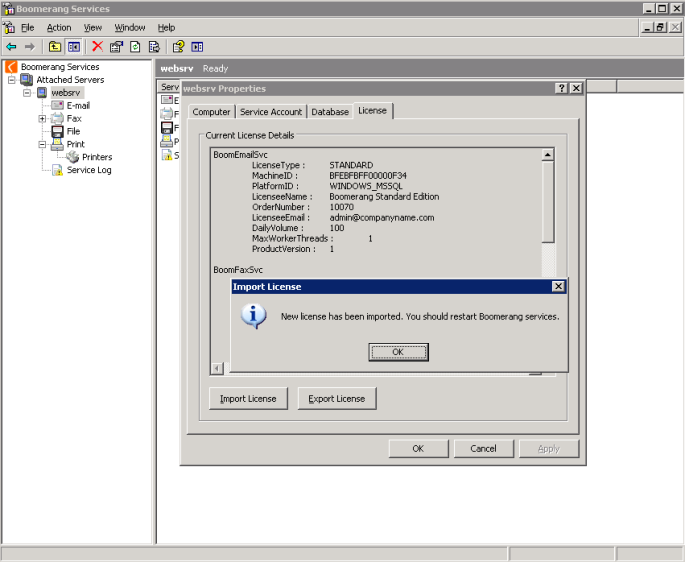Registration
To finalize the installation follow these four easy steps to register your instance (or instances) of Boomerang. These are the steps in summary:
- Install Boomerang
- Export the license key
- Send they license key to registration@fuel9.com
- Import the permanent license key that you receive from registration@fuel9.com (May take up to 24 hours)
Install Boomerang
Install Boomerang by following our installation instructions.
Export License
Open the administration console located on the server you installed the Boomerang on, right click on the server node and select Properties. Navigate to the tab named License and click on Export License.

A Save As dialog will appear. Select a location where the file will be saved and give it a name.
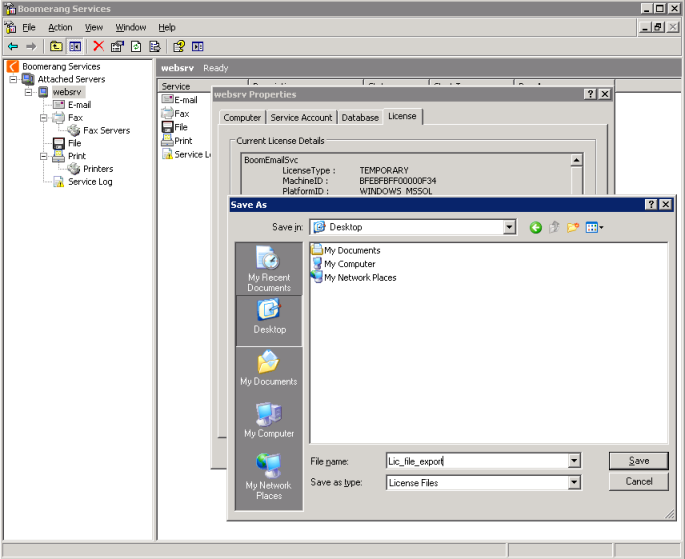
Send License Key
Attach the license file to an e-mail and send it to registration@fuel9.com. Your registration will be processed within 24 hours and a permanent license key will be sent to you.
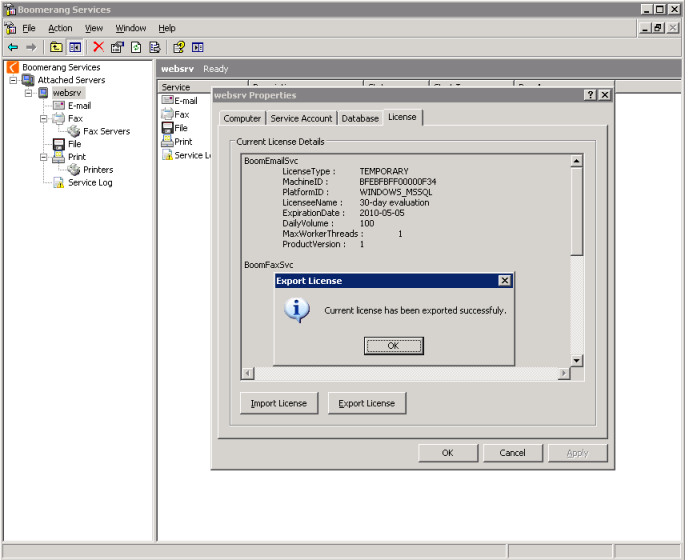
Import License Key
Save the received license key on a location that can reached from the Boomerang administration console. Right click on the server node and select Properties. Navigate to the tab named License and click on Import License. Select the permanent license file and click on OK. Restart all services.