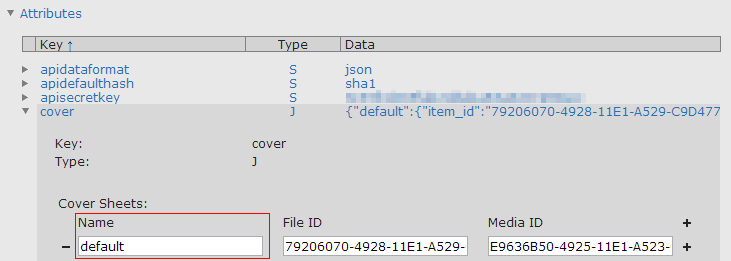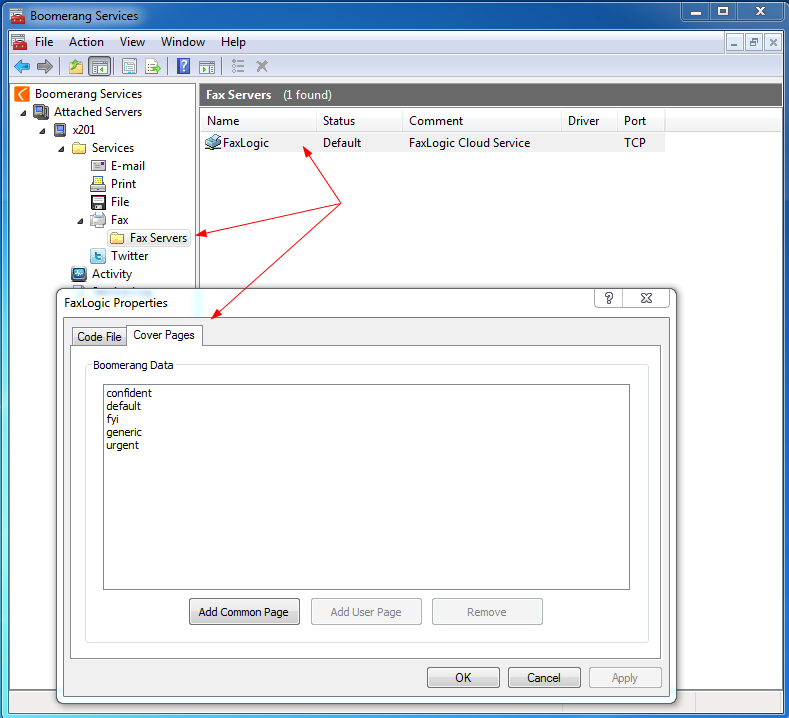Introduction - Configuring Rightfax
This page describes the steps necessary to enable Boomerang Notification Framework to send faxes through OpenText RightFax Web Services.
Prior to configuring OpenText RightFax Web Services and Boomerang Notification Framework needs to be installed. For Boomerang installation instructions view this page. For RightFax related documentation please refer to the RightFax site.
Fax Service Provider
From the Administration Console navigate to the Fax node. Select RightFax Services from the Fax Services Provider drop down. Enter the server path for your RightFax server installation in the field Fax server host
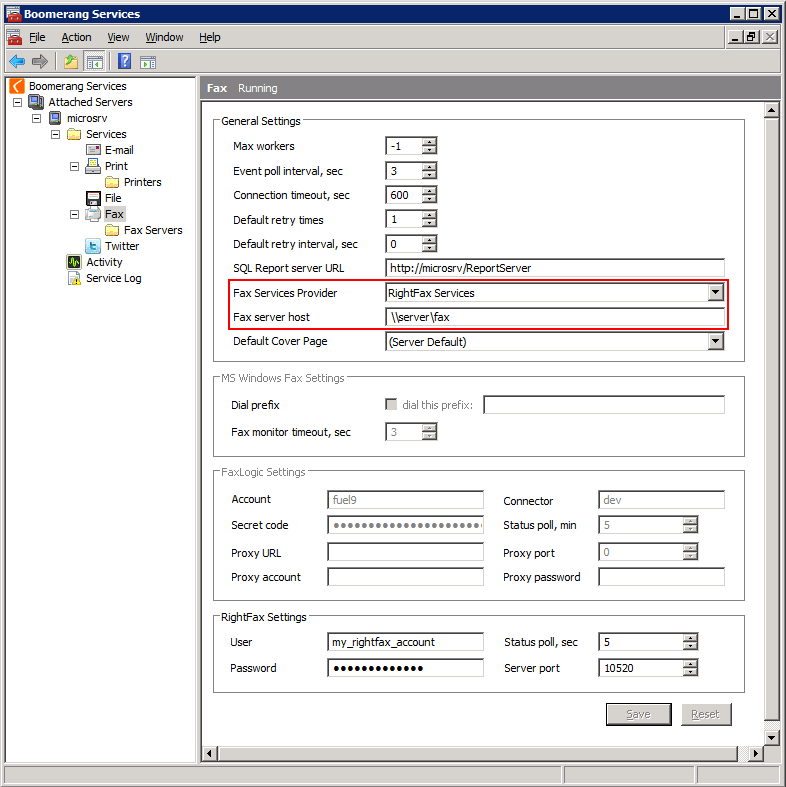
RightFax Settings
The four settings needed are user, password, polling interval in seconds and port number.
User and Password
Enter your RightFax User and Password in respective field. You may use the RightFax build-in accounts as well as Active Directory accounts. The account used needs to exist under the user node in RightFax Enterprise Fax Manager.
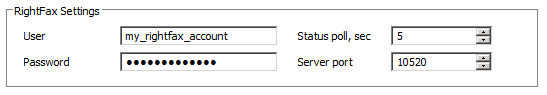
Status Poll
Status poll, sec defines how often, in minutes, that Boomerang Notification Framework will poll the RightFax Web Service for fax status information e.g. success, failure. Fax status will be saved in EVENT_LOG and EVENT_STATUS tables. The recommended setting is 5 seconds.
Cover Pages
Default Cover Page
A default cover page may be specified. The name of the cover page need to match the name specified the cover page section in the FaxLogic Administrator Dashboard
Add Cover Page
To add the name of a new cover page navigate to Fax – Fax Servers and double click on the listed fax server. Select the tab named Cover Pages and click on Add Common Page.