Configuring SMS Services
Introduction
This page describes the steps necessary to enable Boomerang Notification Framework to send SMS (text) messages through Twilios SMS Services.
Prior to configuring SMS Boomerang Notification Framework needs to be installed and you need to sign up for a Twilio account. For Boomerang installation instructions view this page.
SMS Service Provider
From the Administration Console navigate to the SMS node. Select Twilio Services from the SMS Services Provider drop down.
Twilio Settings
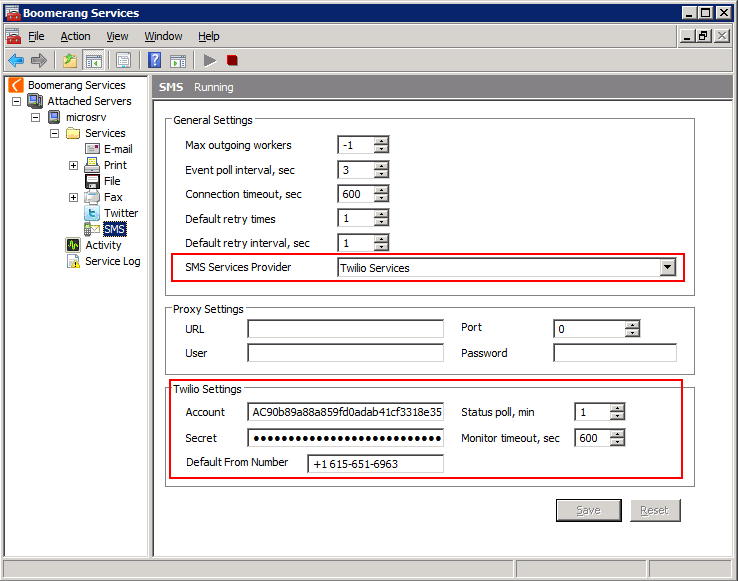
Account
Enter your Twilio Account and Secret in respective field. You will find this information on the Twilio dashboard.
Status Poll
Status poll, min defines how often, in minutes, that Boomerang Notification Framework will poll the Twilio’s Web Service for SMS status information e.g. success, failure. SMS status will be saved in EVENT_LOG and EVENT_STATUS tables. The recommended setting is 1 minute.
Default From Number
For convenience enter a default mobile (cell) phone number from which Boomerang will send SMS messages. If no default phone number is specified here you will have to specify the from number at the time of sending messages. Your Twilio account may be associated with multiple phone numbers.
Twilio Trial
You may use Twilio in trial mode for development and testing however there are a few restrictions, for example you may not send and SMS message to a phone number without first verifying from the Twilio dashboard. Any message sent sent from your Twilio number will begin with “Sent from a Twilio Trial account”.
See also
OUT_SMS
IN_SMS
sp_After_SMS_Job
sp_On_SMS_In
sp_Resubmit_Sms
sp_On_Sms_Status