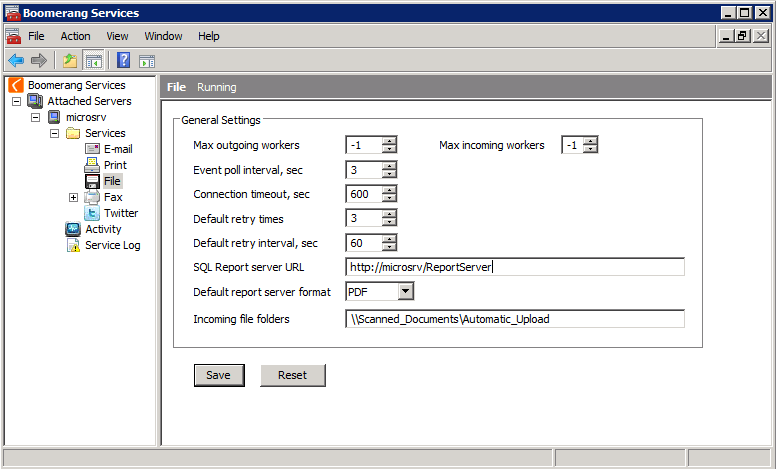We are happy to announce the beta release of our Dropbox service in the Boomerang Notification Framework. Our Dropbox features let’s you upload and download files to an associated Dropbox account.
With the means of Boomerangs simple SQL interface you can quickly build integration, notification and communication solutions.
Learn how to integrate with Dropbox cloud-based file services with a handful lines of T-SQL
We are currently looking for participants to our beta program so If you are interested to participate please send an email to info@fuel9.com.
Dropbox is a cloud-based file sharing service that lets users bring photos, docs, and videos anywhere and share them easily.